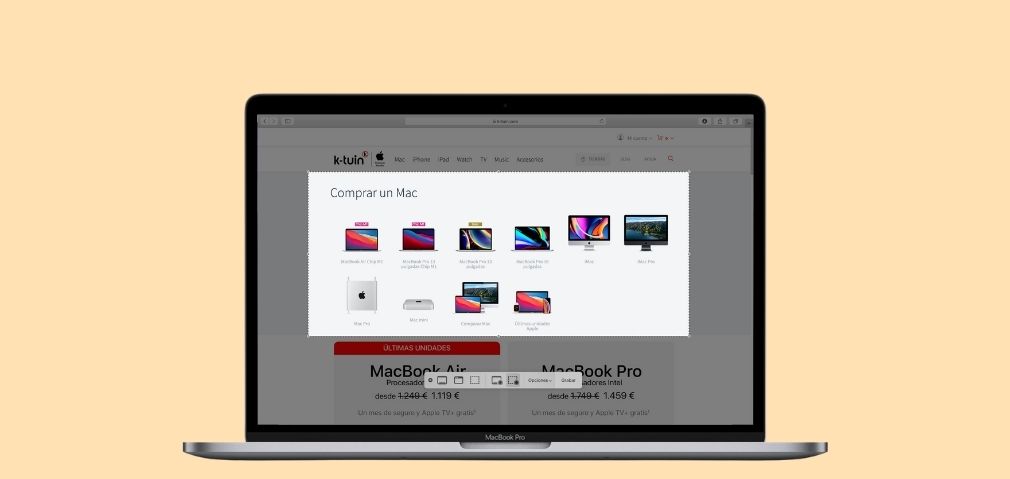
- Mac
- Article
How do you take a screenshot on a Mac?
There are many ways to take a screenshot on a Mac. You can capture the entire screen, or just specific parts of it, and even send the screenshots by email without having to save them.
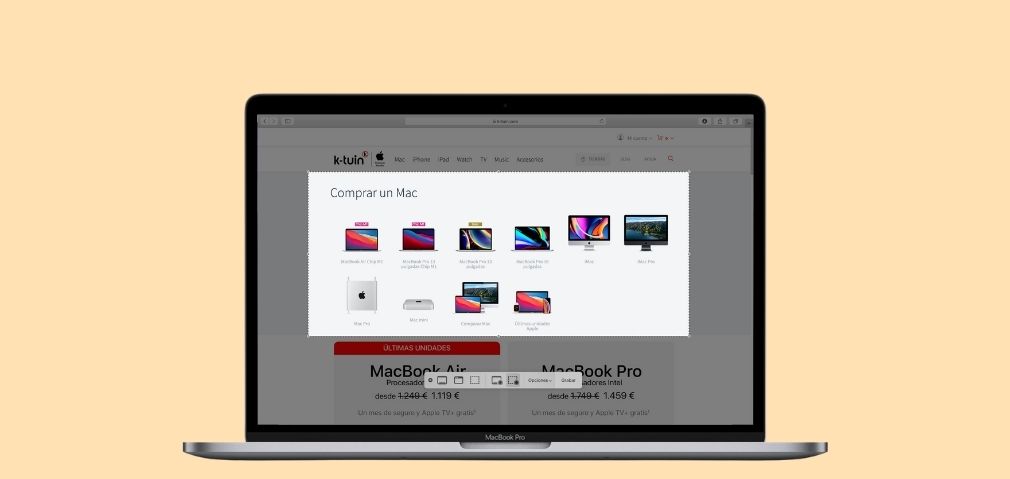
There are many ways to take a screenshot on a Mac. You can capture the entire screen, or just specific parts of it, and even send the screenshots by email without having to save them.
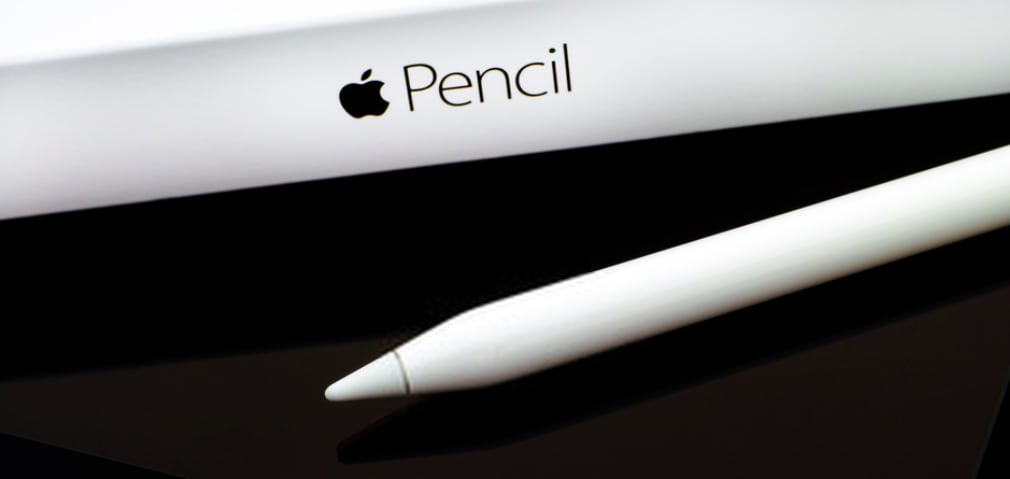
Did you know there are two generations of Apple Pencil? Do you want to know the differences between them? Apple Pencil 1 vs Apple Pencil 2, let’s take a look!
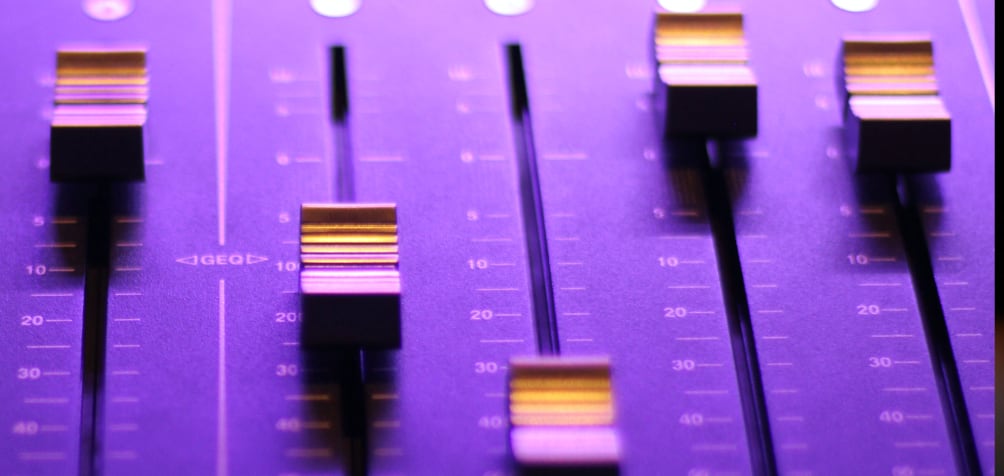
Spatial audio is synonymous with surround sound. Until now, stereo sound has been delivered to our ears in a flat form. That is the same amount and level of music on both the left and the right.

The Apple iPhone is part of us. We want it to charge as quickly as possible to continue using it when this happens. Today, you will discover how to charge an iPhone faster to have 50% more battery in just 30 minutes.

Knowing the health of your Mac’s battery helps us to understand its condition, whether we are taking good care of it. The first thing to know is that the Mac battery is made of the best materials, but that doesn't prevent it from degrading over the years. Why? The battery is an organic element and, like a car battery, there comes a time in its life when performance is no longer equal.

Remember that in order to unpair your Apple Watch you will need to keep your iPhone close by while you are unpairing the two devices.

The first thing you need to use your Mac as an external screen on another Mac is to have it updated to the latest version of the macOS Monterey operating system. You'll need it on both Macs, as it's this operating system that works

The first thing to decide when it comes to getting a new MacBook for video editing is whether you're more comfortable using a desktop or laptop.

One of the advantages of the MacBook is its incredible battery life. For example, the MacBook Air has 18 hours of battery life, and the MacBook Pro has up to 21 hours of use. That's almost a whole day of non-stop use! However, if you want to save battery life on your MacBook and make it last longer, you can follow these tips and tricks.

Apple Fitness + is a sports streaming service that works on your Apple Watch, iPhone, iPad and Apple TV. An on-demand home gym!