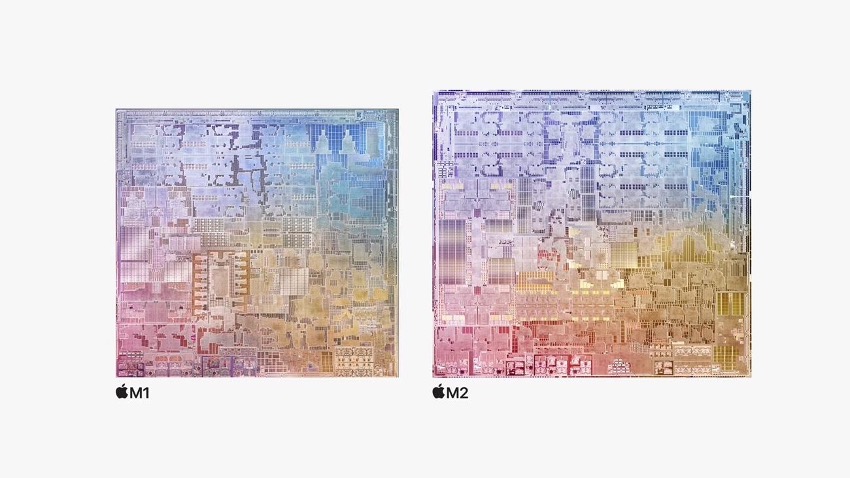
- Mac
- Article
M2 vs M1 chip: What are the differences?
Apple introduced the successors of the M2 chip, which is the all-new M2 chip. Here's how the M2 chip compares against the M1 chip. Read to know more.
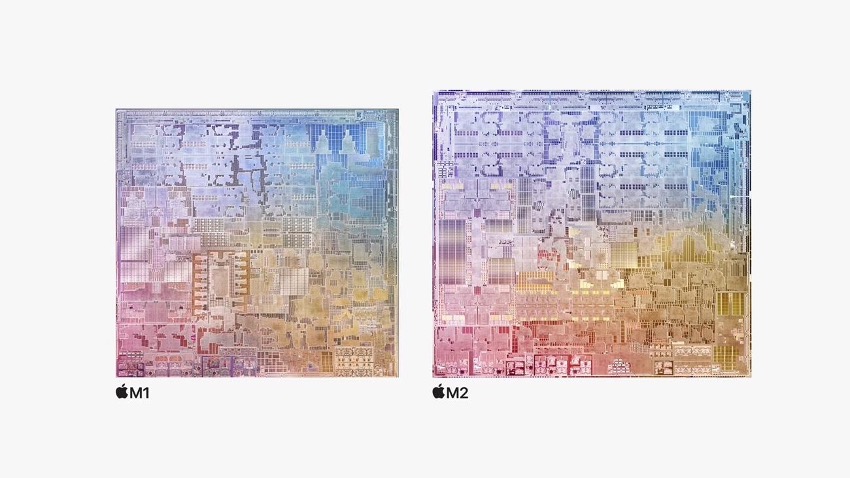
Apple introduced the successors of the M2 chip, which is the all-new M2 chip. Here's how the M2 chip compares against the M1 chip. Read to know more.

Apple launched its latest iOS 16 Update across Apple iPhones. Find out the new features of the iOS 16 and which iPhone devices are supported with the iOS 16.

Can you imagine being able to control your home from your iPhone or even your Apple Watch? Learn how to program it to your liking with different smart accessories. Find out how to link all your favourite products with your smart household accessories through the Apple Homekit.

Over time, of course, the iPhone battery wears out, and we need to know when to change it to enjoy our favourite Apple device to the fullest at all times.

The arrival of summer and good weather means you’ll need to take care not to get your iPhone wet. Want to know how to protect your iPhone from water?

Without a doubt, the iPhone 13's camera is incredible. Have you had the chance to explore it yet? We're here to help you discover every last detail. Most of these will work for you whether you have an iPhone 13 mini or iPhone 13 with two cameras or an iPhone 13 Pro or iPhone 13 Pro Max with three cameras.

The AirPods models, such as the 2nd generation AirPods, 3rd generation AirPods, AirPods Pro, or AirPods Max – specific versions feature water and sweat resistance. Does this mean that you can get AirPods wet? Read on to discover which models offer this resistance and what you can do with them.

The iPad has been compatible with a mouse and trackpad for years now. Any iPad upgraded to the latest version of iPadOS can be connected to a mouse. Remember! Update your iPad in Settings > General > Software Update.